This only works for shared documents and lets you create events that includes all the collaborators and invited viewers as guests. The invitation also contains a link to the document and the collaborators don't have to use Google Calendar. "Anyone with an email address can receive invitations from Google Calendar. When your guest receives an invitation email and clicks on one of the attendance options, he'll be taken to the event page where he can check other guests' attendance status and he can leave comments."
It's easier than manually copy-pasting email addresses and Google Calendar keeps track of those who accepted the invitation, so you don't have to. "This feature is great for those of us who enjoy Google Docs & Spreadsheets as a collaborative resource for collaborative events -- think of all the times a document becomes a meeting -- scheduling a get-together to review a proposal, sending an agenda in advance, or just keeping score for your Wednesday night backgammon club," suggests a Google Docs guide.
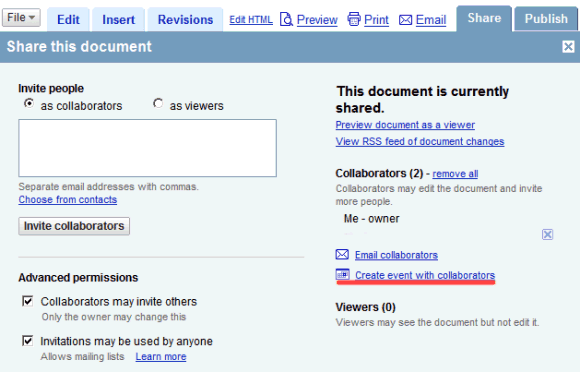

Is there any way to associate a document with a preexisting calendar event, without having to share it? For example, if I theoretically have an interview scheduled in the Calendar, can I click on the event's details and find a link to my resume in Google Docs?
ReplyDeleteThis is the type of integration between the Calendar and the Docs that I would really like to make use of.
Interesting, I opened up a Spreadsheet document, went to Share (where I was sharing this with one person) and I didn't get the calendar options you're showing.
ReplyDeleteI know you'll find it strange, but the new option is available only for documents, not for spreadsheets. Docs and Spreadsheets are two distinct apps, that have different features, interfaces, development paths (Spreadsheets has an API, chat / Docs lets you share files to a mailing list, upload documents by email).
ReplyDeleteaaah, okay, that makes sense. A bit annoying, but it makes sense. I tend to spend much more time in the spreadsheet application, rather than docs.
ReplyDeleteWell this is Old News, but still actual. We're in February 2008 and still we don't have the kind of integration all people want even if they don't know they need :D
ReplyDeleteThe relation between things with all google (and non-google) things must evolute to a state where an event on a calendar can be linked to doc/xls in Docs&Spreadsheets, that also can be linked to e-mails on Gmail, that also can be linked with photos from Picasa and so on.
Also, even on one single App, like Gmail Contacts for example, one thing that Google (and non Google) Apps lack is on this exactly one thing, that is to say, for example I know Bob, he's on my contact list , he's a really good friend of mine, and for example tomorow he introduce me to her co-worker Sally and we share contacts at lunch. Then I go to my Gmail Contacts and add Sally, and what I can't do is a relation from Bob's contact to Sally's one, naming it like "Bob's Co-workers" for example.
These two type of relationships are the future of it all, let's see which company wins the race.
I had neil's issue. Although I could work around it by going to the document, inviting a dead account to share and using the cc to my own account for the link, it doesn't feel right.
ReplyDeleteI like the idea of this and have tried it, however when I add a document to an Event, I cannot share my documents publically, I can only share with individuals that i have added rather than everyone.
ReplyDeleteTake for example you wnat to add calendar event and attach an Application form to the event(this you can do). But now in order for participants to access the document they would need to be added by me in advance, doooh!!!!.
Also i'd like to access this document information from within the javascript API's for google calendar.